Special characters and symbols in a page title
- Applies to:
- CXone Mpower Expert (current)
- Role required:
- Draft Contributor
Special characters
Using special characters #, %, $, &, [ ], { }, or < > in a page title will trigger a warning icon in the title area.
Any sub-pages created below a page with a special character warning will also display the warning, because the special characters are part of the URL.
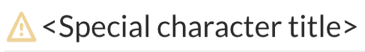
To resolve the warning but keep special characters in the page title, modify the page URL to be different from the page title and remove the special characters from the URL.
Resolving the warning for a page also removes the warnings from its sub-pages.
There are additional characters, including ?, --, /, and more, that are outside the ASCII character set. These characters need to be converted into a valid ASCII format to be used in URLs.
Non-ASCII characters will not present a warning sign, but the page URL will not capture these characters. For example, a question mark in a URL is represented as %3F to conform to ASCII format.
Emojis
Emojis in page titles result in a 404 (page not found) error. To avoid this, you must either remove the emoji from the title, or unlink the URL from the title and remove the emoji from the URL.

