Video using third-party embed code (MT4)
- Applies to:
- MindTouch 4 (legacy)
- Role required:
- Author
Legacy version Expert 4: embed videos from a third-party video provider.
Adding third-party embed code
- To use native embed code, first contact your video hosting provider to obtain their embed code any applicable options. For our example, we will show a video from Vimeo:
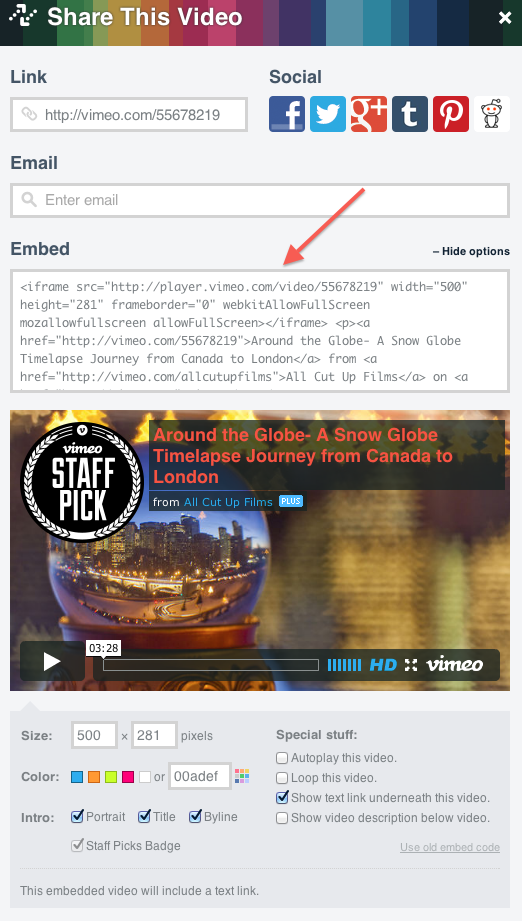
- After your copy the embed code, add it into an Expert page using the Video functionality in the editor.
- In the editor toolbar, click Elements > Video.
- Click the Embed tab in the Insert video dialog.
- Click Insert video and your video will now be embedded on the page.
Brightcove troubleshooting note
Brightcove is a third-party video hosting provider that is often used. Their native JavaScript embed code does not support HTTPS. While it will work inside Expert, some customers will see an issue in some modern browsers when accessing their Expert site over HTTPS. This is because of the mixed content type (HTTP vs HTTPS) issue that occurs because Brightcove does not natively support HTTPS references to their videos.

