Access Page ID on a page with DekiScript
- Applies to:
- All versions
- Role required:
- Draft Contributor
Use DekiScript to access the Page ID on individual pages or include within templates.
A page ID is one of many page properties that you can use with DekiScript.
Show Page ID on a Page
- Open a page in Edit mode and insert a DekiScript block
- Type page.id in the Enter DekiScript field
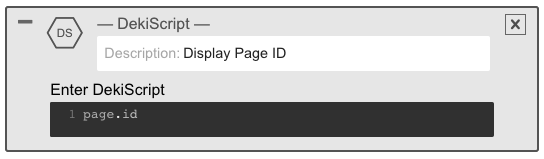
- Click Save to see the page ID display on the page
Page ID Implementation Examples
- Combine with Conditional Content to only display to specific users
- Add the DekiScript to a content template to insert on pages
- Include the DekiScript in a custom page template to automatically appear within new pages
- Create a statistics bar and add page ID to it

