GenSearch Adoption report
The GenSearch Adoption report provides insights about the adoption and usage of Generative Search across your site. The report is updated each night at midnight UTC.
The report contains 4 queries:
- Non-GenSearch Users: The total number of users whose llm/completion counts = 0 during a session
- GenSearch Toggle Off Count: How many times GenSearch was disabled by users
- Utilization Rate: GenSearch users / All active users calculated each day, displayed on a line graph over time
- Traditional and Generative Searches (Sessions): A tabular view of all user sessions, date, username, and whether GenSearch was a part of the session
UI Overview
.png?revision=1&size=bestfit&width=728&height=1060)
Access the report
From the Expert toolbar, navigate to Site tools > Dashboard > Customer Experience Rpts > Generative Search Insights.
Filters and Reload
- Date: Date range for the reporting period
- Date View: Day, Week, or Month
- Group: Enter a group name to filter results for that group only. Multiple groups can be selected.
- Device: Awareness of how many customers use mobile, desktop or tablet.
Knowing the size of the device is important in UX design for responsive content and mobile vs. web layouts. - User Type: Anonymous, Authenticated Viewer (Community), or Seated (Pro)
- User Email: Enter a users email to filter results for that user. Multiple users can be selected.
- Engagement Channel: Filter by the traffic channel to better understand usage. Currently, all engagement will come from Direct Traffic, but GenSearch will be extended to Search Touchpoints in the future.
- Filter bot traffic
- Includes GenSearch: Select Yes to filter user events that included a GenSearch, select No to filter user events that did no include a GenSearch, or select both options to see all data
- Reload
 : Refreshes the report with the selected filters applied
: Refreshes the report with the selected filters applied - Show / hide filters
 : View or hide the filter options
: View or hide the filter options - Reset filters option (located in the Dashboard Actions menu)
Download the GenSearch Adoption report
If you do not see an option to download the report, contact the Expert Support Team.
All of the export options can be found in the Dashboard Actions menu.
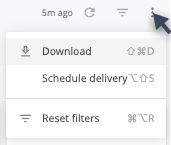
Download as (select PDF or CSV), or Schedule Delivery (emails the report instantly or on a schedule)
Report data
Overview tiles
Non-GenSearch Users: The total number of users whose llm/completion counts equal 0 during a session, which indicates they did not use GenSearch.
GenSearch Toggle Off Count: The number of times GenSearch was disabled
Generative Search Utilization rate
A line graph of the percentage of your site's users who performed a generative search in the reporting time period. The rate is calculated daily, by dividing the number of GenSearch users by the total number of all active users.
Traditional and Generative Searches
A tabular view of all user sessions from traditional and generative searches. The table includes:
- Date and time
- Username
- Last query of the session
- Whether GenSearch was toggled on during the session
If the user toggles off GenSearch before the response is fully generated in the UI, the event is still accounted for in the report because the query and response have already been sent. The toggle cuts off the response streaming, not backend completion.
Report details
The report details contains 4 CSV files.
non-gensearch_users
| Field | Description | Example |
|---|---|---|
|
non_gensearch_users |
The total number of users whose llm/completion counts = 0 during a session in the reports timeframe | 83 |
| percent_change | The change in the value from the previous reporting period | 2.07% |
generative_search_utilization_rate
| Field | Description | Example |
|---|---|---|
| Event Date | Date that the utilization rate was measured | 11/25/2024 |
| Unique Utilization Rate | Utilization rate is calculated daily by (Total of gen search users on Event Date) / (Total active users on Event Date) |
50.63% |
traditional_and_generative_searches
| Field | Description | Example |
|---|---|---|
| Event Date | Date that the user search event occurred | 11/25/2024 |
| User Email | The user who initiated a search query | happy-user@nice.com |
| Search Text | The query sent to search | What is a touchpoint? |
| Includes GenSearch | Value that indicates whether a Traditional Search event was accompanied by a GenSearch event | Yes No |
gensearch_toggle-off_count
| Field | Description | Example |
|---|---|---|
| Adoption Toggle Off Count Llm Toggled Off | Count of how many times GenSearch was toggled off from the Search page | 30 |

