Virtual Agent Insights Report
The Virtual Agent Insights report can be used to audit what queries are being asked on your site and determine if your content returns relevant Kernels. The report is updated daily at 12:00 AM PST, and contains data from the date which Kernels are enabled onward.
The Virtual Agent Insights report is useful in obtaining data for CXone Copilot, CXone Autopilot, and custom LLM solutions. It does not consider queries asked through the GenSearch UI.
UI Overview

- Total Queries: The total number of times a query to generate Kernels was made in a specified date range
- Total Kernels: The total number of Kernels that were returned for all queries in a specified date range
- Average Kernel Count per Query: The average number of kernels that were returned for each query. This is calculated by dividing the total number of Kernels by the total number of queries in the specified time period.
- Queries: A tabular display of all queries that were made in a specified date range, and how many kernels were returned for each query.
- A maximum of 5,000 table items can be displayed at once. The table is displayed in first-in-first-out format. We recommend reviewing this report on a regular cadence to ensure tables beyond 5,000 items are not preventing queries from being answered.
Access the report
From the Expert toolbar, navigate to Site tools > Dashboard > Site Reports > Virtual Agent Insights Report.
Filters and Reload
- Date: Date range for the reporting period
- Date View: Day, Week, or Month
- User Type: Anonymous, Authenticated Viewer (Community), or Seated (Pro)
- Group: Enter a group name to filter results for that group only. Multiple groups can be selected.
- Reload
 : Refreshes the report with the selected filters applied
: Refreshes the report with the selected filters applied - Show / hide filters
 : View or hide the filter options
: View or hide the filter options - Reset filters option (located in the Dashboard Actions menu)
Download the Virtual Agent Insights report
If you do not see an option to download the report, contact the Expert Support Team.
All of the export options can be found in the Dashboard Actions menu.
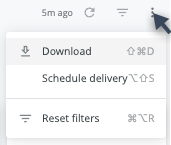
Download as PDF, or CSV (you will have 4 files, one for each of the tiles, and the list of queries asked). You can also choose Schedule Delivery, which emails the report instantly or on a schedule.
Report details
| Report | Field | Description | Example |
|---|---|---|---|
| average_kernel_count_per_query | Kernel Events Kernels per Query |
How many Kernels are retrieved per query. This is calculated by dividing the total number of Kernels by the total number of queries. |
8.58 |
| Percent of Kernel per query avg change | Change in average Kernels per query over the specified time period |
[blank] 50.00% |
|
| queries | Rank (not labeled) | Queries are numbered in reverse chronological order, with the most recent query being #1. | 6 |
| Query | User query that was entered into the search field | What is a touchpoint | |
| Date |
Date when the query was asked Format: MM/DD/YYYY |
7/10/2024 | |
| Kernels Returned |
Number of Kernels returned for that query's response. The limit for this is set in the Prompt/Persona setup. |
9 | |
| total_kernels | Kernel Events Kernels Count |
Total number of Kernels events | 103 |
| Percent of Kernel count change | Change in Kernel events over the specified time period | 100.00% | |
| total_queries | Kernel Events Queries Count | Number of queries in the specified period of time | 12 |
| Percent of Queries Count change | Percentage of the queries count that have changed over the specified time period | 86.00% |
Interpret the Virtual Agent Insights report
The Virtual Agent Insights report is a powerful tool when analyzing your site content for content gaps and content readiness for AI and LLM applications.
Based on the number of Kernels returned for a query, you can deduce the following:
| Outcome | Causes | Actions |
|---|---|---|
| Kernels = 0 |
|
|
|
Kernels < limit defined in your Prompt/Persona setup |
|
|
| Kernels = limit, but responses are unsatisfactory |
|
|
Identify content gaps using the Virtual Agent Insights report
- Identify your Kernel limit. The common Kernel limit is 3 for the best possible generative responses, and you can set your Kernel limit from 1-10.
- Isolate queries from the "Queries" table that has Kernels Returned below your limit. These queries identify content gaps, indicating when relevant Kernels are not being returned.
- Write new articles or modify existing documentation to address these queries.

