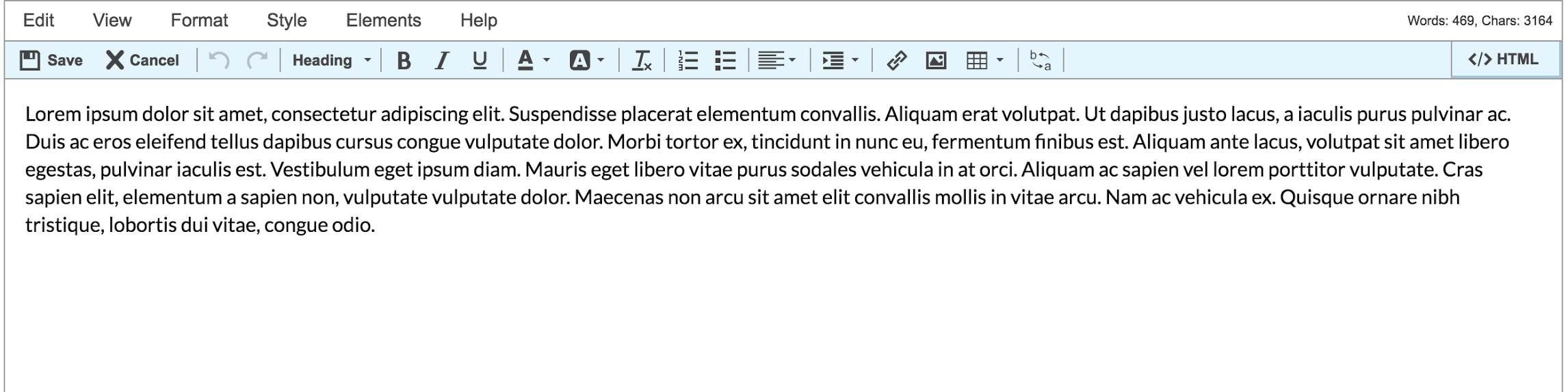July 2017 Releases
- Applies to:
- All versions
Upcoming feature enhancements
On August 2, all Expert sites will receive our latest editor. The new editor features a streamlined interface for an optimized use of screen space with no loss of functionality. This allows broad support for varied screen sizes, and gives editors and authors the ability to see even more content. Contact your Expert Customer Success Manager with any questions or comments. Here's a sneak peak:
Release 2017-07-06
Fixes
- User Contribution report: Search icon functionality
Fixed an issue which prevented the User Contribution report from generating when clicking on the search icon (magnifying glass) - Contextual Help window UI: iOS
Fixed an issue which prevented the display of the close window icon (x) in Contextual Help windows on iOS devices - Control Panel: Touchpoints management UI removed
Removed the remaining Touchpoint management UI from the Control Panel; it is now accessed solely from the Dashboard
Feature enhancements
- Enhanced New Page Dialog
In an effort to assist content creator adherence to site structure best practices, we have enhanced our New Page dialog to surface only the appropriate article templates. Any Expert standard and custom templates with the "new page" designation, and that are appropriate to the current place in the site hierarchy, will be visible when opening the New Page dialog. All appropriate "new page" article templates remain available, and can be accessed by clicking the Show All button at the bottom of the dialog. Additionally, the "blank page" template is hidden by default unless the New Page dialog is invoked from the home page; clicking the Show All button still reveals the "blank page" template. - Site Structure: Prevention of inadvertent new page creation
Currently, pro members who attempt to follow a link to a page that no longer exists will trigger the creation of a new page. Sites can now be configured to prevent this, and instead, deliver an error, "Page could not be found," with links to related articles.
Release 2017-07-13
Fixes
- DekiScript: Display of broken wiki.link calls
Fixed an issue which prevented the display of broken wiki.link calls; the full URL is now displayed - Link Manager: Broken link identification
Fixed an issue which prevented the identification of broken links via the broken link (fire) icon - Link Manager: Internal link identification
Fixed an issue which prevented Link Manager from identifying internal links on imported pages - Editor: Inadvertent content deletion
Fixed an issue which resulted in the inadvertent deletion of content below a subsection after saving an edit to that subsection - Conditional Content: Table navigation
Fixed an issue which prevented the navigation of table cells via the "tab" key if the table exists within a conditional content block - Contextual Help: Auto-close after 30 seconds
Contextual Help dialogs now auto-close after 30 seconds if content cannot render due to connectivity issues.
Feature enhancements
- Site Structure: Prevention of inadvertent new page creation
Currently, pro members who attempt to follow a link to a page that no longer exists will trigger the creation of a new page. Sites can now be configured to prevent this, and instead, deliver an error, "Page could not be found," with links to related articles.
Release 2017-07-20
Fixes
- Paths: Links to same-page anchors
Fixed an issue which resulted in the unexpected navigation outside of a path when clicking links to anchors within a page - Page Notifications: Access to My Subscriptions page
Fixed an issue which prevented users from accessing My Subscriptions ( /Special:Subscriptions) after the deletion of subscribed pages
Feature enhancements
- Site Structure: Prevention of inadvertent new page creation
Currently, pro members who attempt to follow a link to a page that no longer exists will trigger the creation of a new page. Sites can now be configured to prevent this, and instead, deliver an error, "Page could not be found," with links to related articles.
Release 2017-07-27
Fixes
- Redirects: Interference with page edits
Fixed an issue which prevented the ability to edit pages that contain redirects - Page Not Found: Styling of related search results
Removed extraneous bullet points that appeared on "Page not found" related search result lists - Classification Manager: Page refresh
Fixed an issue which prevented results from updating properly when refreshing the page - Editor: Text Alignment
Fixed an issue which prevented the proper alignment of text after saving a page; occurred most often in tables - MTARC: URL encoding of special characters
Fixed an issue which caused special characters in page URLs to be encoded in the titles of those pages during export - File Attachments: Attachment limit exceeded error message
Updated error message received when attempting to surpass the limit of 1000 attachments; "The file failed to upload." is now "You currently have 1000 attachments. The limit is 1000."
Feature enhancements
- Site Structure: Prevention of inadvertent new page creation
Currently, pro members who attempt to follow a link to a page that no longer exists will trigger the creation of a new page. Sites can now be configured to prevent this, and instead, deliver an error, "Page could not be found," with links to related articles. - Control Panel: API Token management
As part of a broader effort to consolidate site management features, API Token management has been moved from the Control Panel to the Dashboard.