Managing Guide Tabs
- Applies to:
- CXone Mpower Expert (current)
- Role required:
- Author
Once your content is created, it is important to ensure you are displaying your product help in a user-friendly way. Guide tabs provide a flexible way to display content within the current guide in various ways.
Reordering tabs
Once you've added in your tabs, you can reorder these by dragging a tab using the move icon ![]() :
:
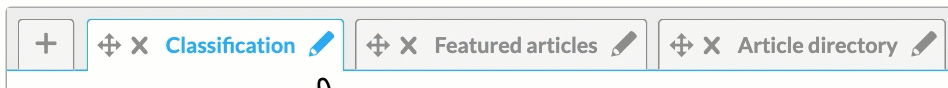
Changing tab names
The default names of tabs are for Pro Members to understand the tab's technical purpose. Before taking your Guide live, consider renaming the tabs. To do so, click on the "pencil" icon ![]() :
:

Then type to rename, and click the "checkmark" icon ![]() to save:
to save:

Have any tab name suggestions?
This is your product documentation so get creative, but here are some examples to run with:
- Topic Hierarchy: "Guide Contents"
- Classification: "[Name of Classification] Articles"
- Tag Directory: "Directory of Topics"
Recommendations
For a guide focused on getting started with your product, use the following tabs:
- Topic Hierarchy
- Classification (focused on specific article types)
- Tag Directory
For a guide focused on troubleshooting and FAQ content (typically referred to as a knowledge base), use the following tabs:
- Tag Directory
- Featured Articles
- Article Directory

