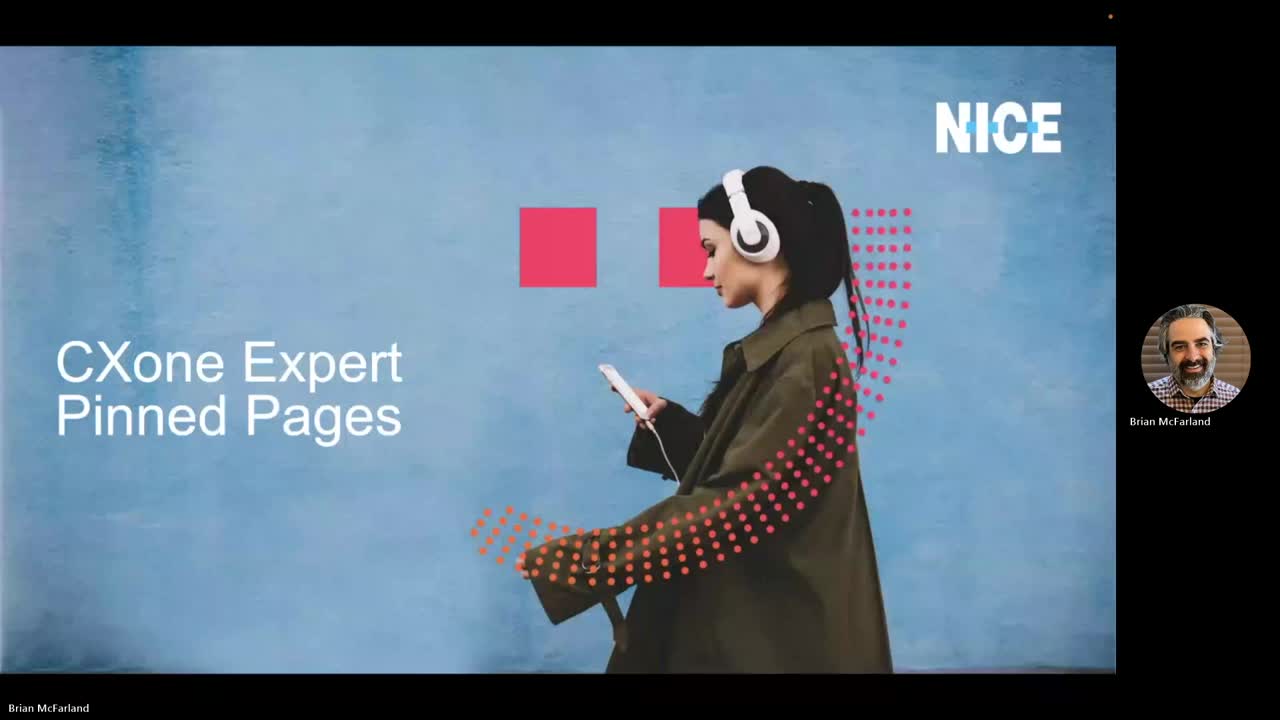Content Management
The CXone Mpower Expert platform enables you to publish with WYSIWYG authoring, organize, maintain, and optimize your content.
Outcomes
By the end of this section, you will be able to:
- Understand content reuse and configure content paths
- Create and use new page / content templates
- Pin important pages in Expert or in a CRM
- Manage files and permissions in Media Manager, and search the media library
|
Content Reuse, CXone Mpower Expert Paths, and Templates
|
Pinned Pages
|
|
Media Manager
|
|