Get an OAuth API Token
- Applies to:
- All versions
- Role required:
- Admin
Generate OAuth API Tokens to integrate Expert users with your server or backend application.
Navigate to the API Token Management Dashboard
- Navigate to Site tools > Dashboard > Integrations > API Token Management
- If you cannot find an API Token Management link on the Integrations dashboard, contact your Customer Success Manager to enable the feature
Generate an OAuth API Token
- In the Add an API token section, select the Browser radio button
- Enter a Name for the token that is easy to track and manage
- Enter the Host or domain(s) where an OAuth 2.0 authorization code will be processed by an integrated application as part of the OAuth 2.0 authorization code flow
- For example, if you are integrating with a CRM web application located on the hostname crm.example.com, you would add
crm.example.com. The host value can also accept wildcard values and commas, allowing multiple or subdomains, such as*.example.comorfoo.example.com,bar.example.com
- For example, if you are integrating with a CRM web application located on the hostname crm.example.com, you would add
- Click Generate API token
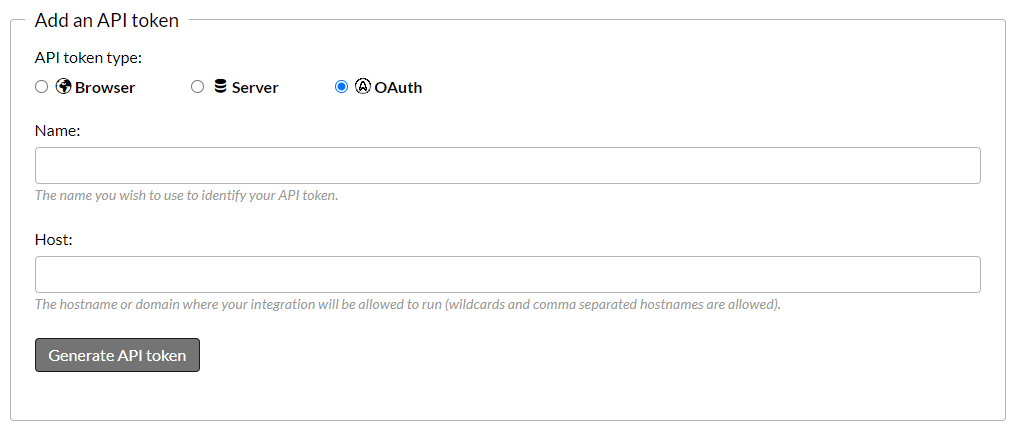
- Record the API token information for later reference
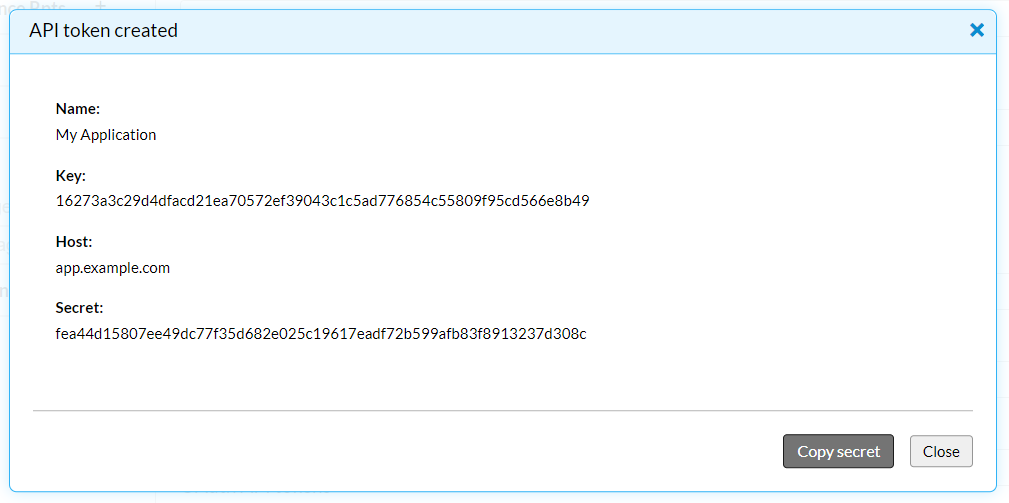
Do not close the API Token created window without copying and recording your secret. Your API Token key will not function without your secret, and your secret will no longer be accessible once the window is closed. Both the key and the secret are necessary for integrating with the Expert API, so do not lose them.

