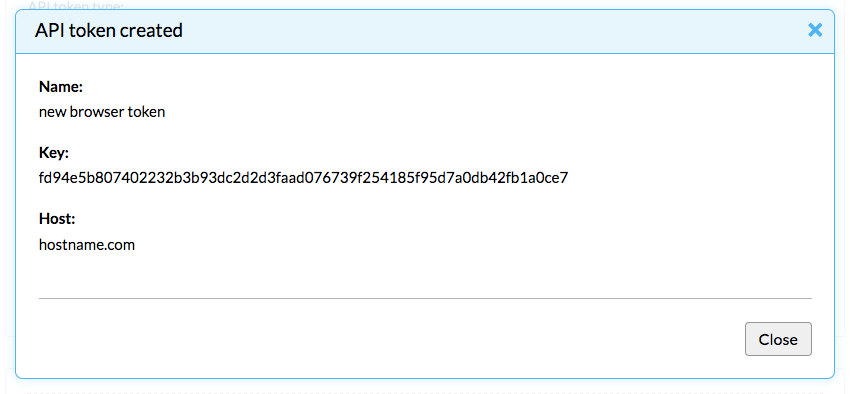Get a Browser API Token
- Applies to:
- All versions
- Role required:
- Admin
Generate Browser API Tokens for Expert web integrations requiring API access.
Navigate to the API Token Management Dashboard
- Navigate to Site tools > Dashboard > Integrations > API Token Management
- If you cannot find an API Token Management link on the Integrations dashboard, contact your Customer Success Manager to enable the feature
Generate a Browser API Token
- In the Add an API token section, select the Browser radio button
- Enter a Name for the token that is easy to track and manage
- Enter the Host name or domain where you want your integration to run
- For example, if you are integrating with a CRM web application located on the hostname crm.example.com, you would add
crm.example.com. The host value can also accept wildcard values and commas, allowing the API token to provide Expert API access to all subdomains of a domain, such as*.example.comorfoo.example.com,bar.example.com
- For example, if you are integrating with a CRM web application located on the hostname crm.example.com, you would add
- Click Generate API token
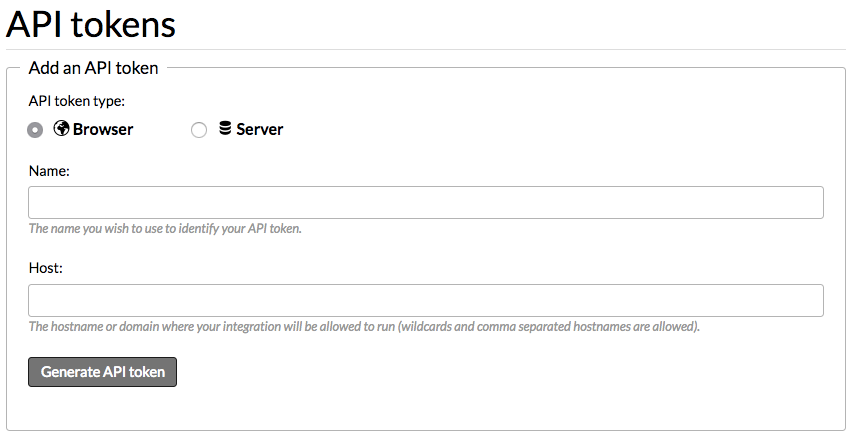
- Record the API token information for later reference