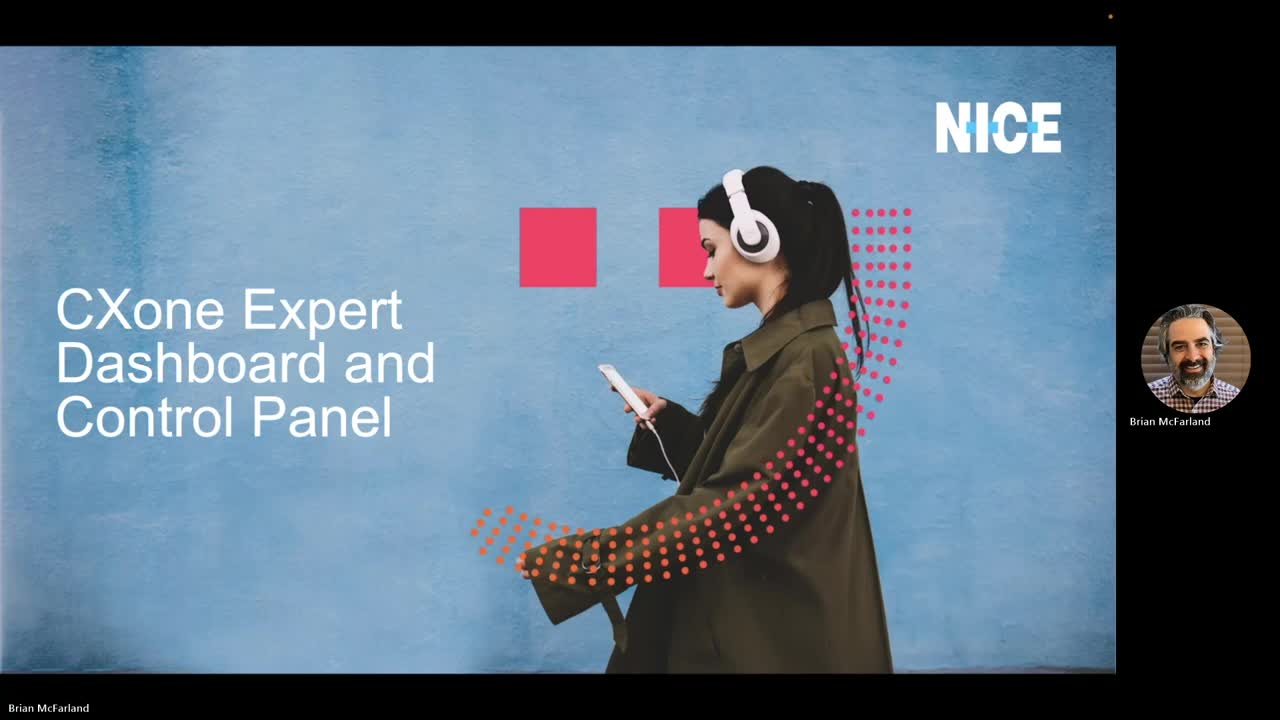Dashboard and Control Panel
Access reports and control site settings through the Dashboard and Control Panel. Some Dashboard tools and the Control Panel require the Admin role to access.
Outcomes
By the end of this section, you will be able to:
- Navigate Dashboard tools and monitor your site with reports
- Configure your site with Control Panel
- Manage permissions, branding, and customizations
- Control Panel
- The Control Panel includes tools to manage permissions, global site branding, and other system configurations.
- Dashboard Tool Permissions
- Particular Seated user (formerly Pro Member) roles are required for different Dashboard tools.
- Dashboard UI overview
- The Dashboard includes tools to monitor, manage, and optimize your Expert site.
- Should you delete or archive content
- In Expert, you can choose to delete or archive pages or sections. Deleted pages, including any attachments, are moved to the Control Panel and can be restored later, if needed. Alternatively, you can create a section within your hierarchy to archive content. Archived pages are stored in a designated section for easier access and organization.