Home page variables
- Applies to:
- CXone Mpower Expert (current)
- Role required:
- N/A
The Expert custom homepage allows site owners to brand their site faster with LESS variables and mixin associated with the custom home template.
Desktop screenshot
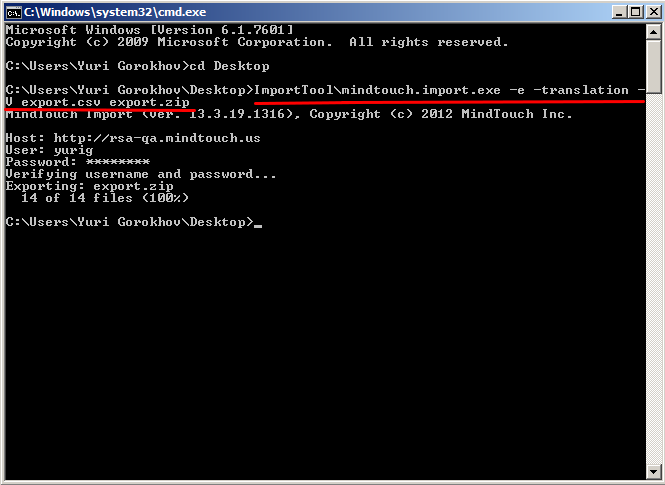
Tablet screenshot
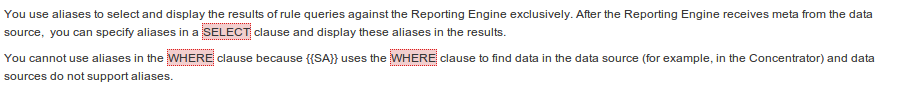
Mobile screenshot
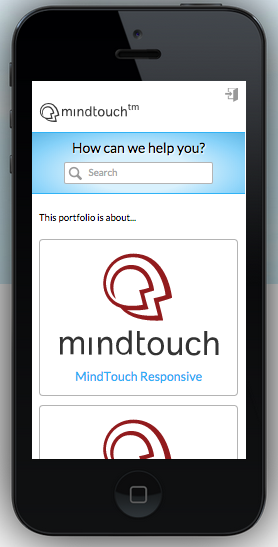
Variables
- @splash-container-base-color
- Default value: @highlight-color
- Definition: The color that the splash container background gradient is based on. Defaults to site's highlight color.
- @splash-container-background-color
- Default value: fade(@splash-container-base-color, 35%)
- Definition: This is the background color underneath the semi-transparent gradient.
- @splash-container-background-color-lighter
- Default value: fade(lighten(@splash-container-base-color, 37%), 75%)
- Definition: A lighter version of the splash container's base color.
- @splash-container-background-color-darker
- Default value: fade(darken(@splash-container-base-color, 15%), 50%)
- Definition: A darker version of the splash container's base color.
- @splash-container-border-color
- Default value: @splash-container-base-color
- Definition: The color of the border around the splash container.
- @splash-container-color
- Default value: contrast(@splash-container-background-color);
- Definition: The font color for any text added to the splash container.
- @splash-container-color-h1
- Default value: contrast(@splash-container-background-color-lighter);
- Definition: An override for the
<h1>font color found inside the splash container. This text color will change from white to black to get the most contrast between it and the background gradient. - @splash-container-font-family
- Default value: @default-font-family
- Definition: The typeface used inside the splash container.
- @splash-container-link-color
- Default value: @splash-container-base-color
- Definition: The color of links inside the splash container.
- @splash-container-link-color-visited
- Default value: @splash-container-base-color
- Definition: The color of a link in the splash container that has previously been clicked.
- @splash-container-link-color-hover
- Default value: darken(@splash-container-base-color, 15%)
- Definition: The color of a link in the splash container when a user moves their mouse over it.
- @splash-container-link-color-active
- Default value: darken(@splash-container-base-color, 15%)
- Definition: The color of a link in the splash container when a user clicks on it or hits enter after tabbing to it with their keyboard.
- @splash-container-link-color-focus
- Default value: darken(@splash-container-base-color, 15%)
- Definition: The color of a link in the splash container when a user has tabbed to it.
Mixin
The splash container has a mixin that will calculate the background gradient, generate styles for links and headers, and sets a color for the border and text.
.mt-splash-container {
background: radial-gradient(ellipse at 50% 65%,@splash-container-background-color-lighter 35%,@splash-container-background-color 75%, @splash-container-background-color-darker 100%) @splash-container-background-color;
border: solid @splash-container-border-color;
border-width: 1px 0;
color: @splash-container-color;
font-family: @splash-container-font-family;
.columbia-browser-safari & {
background: radial-gradient(ellipse at 50% 65%,fade(@splash-container-background-color-lighter, 5%) 45%,fade(@splash-container-background-color, 35%) 75%, fade(@splash-container-background-color-darker, 35%) 100%) @splash-container-background-color-lighter;
}
& a {
color: @splash-container-link-color;
&:visited {
color: @splash-container-link-color-visited;
}
.no-touch &:hover {
color: @splash-container-link-color-hover;
}
&:active,
.no-touch &:active {
color: @splash-container-link-color-active;
}
&:focus {
color: @splash-container-link-color-focus;
}
}
& h1 {
color: @splash-container-color-h1;
text-shadow: 1px 1px 1px contrast(@splash-container-color-h1);
}
}

