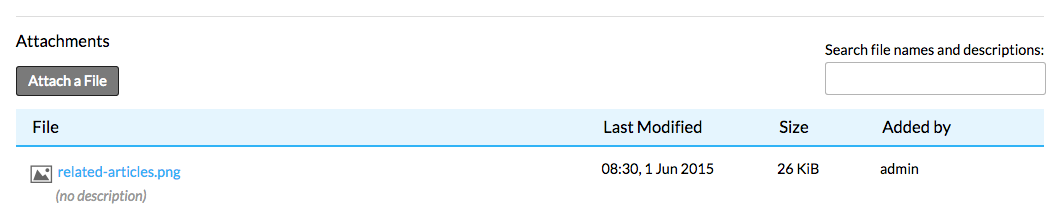Page elements
- Applies to:
- CXone Mpower Expert (current)
- Role required:
- Draft Contributor
There are various elements on the Expert page that play an important role in maintaining the health of your content and site.
Page settings
In page settings, Seated users are able to write page summaries to surface in web searches and assign page tags and classifications to relate articles.
Page summary
The page summary is a DekiScript template that allows for the display of an article's page thumbnail and summary outside of page settings.
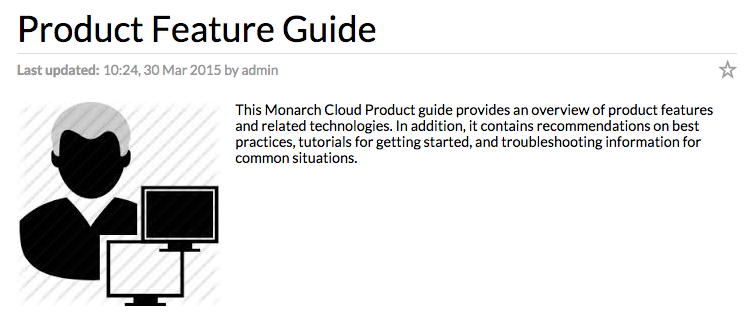
Dynamic listings
Seated users can configure navigation pages (category and guide pages) to display a dynamic listing of pages by selecting the detailed listing display option in Page settings (not shown above).
Page title
Anonymous and Authenticated users cannot edit page titles; they can only view them.
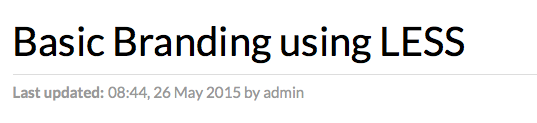
Seated users are presented with the opportunity to edit the page title when they hover over the title.
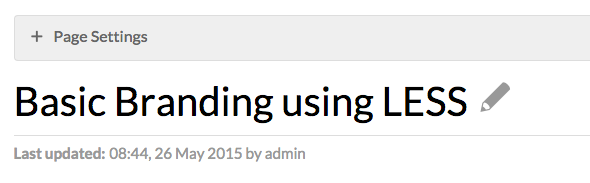
Click the title edit icon (pencil icon) to edit the page title, URL, or both.
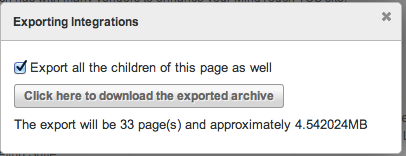
Last updated
The Last updated line underneath the page title displays the date and time the page was last edited, and by whom.
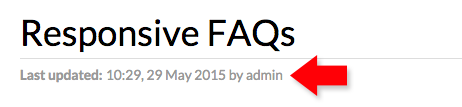
Page notifications
Seated users have the option to receive emails whenever a page or hierarchy is edited or changed. To enable page notifications, click the subscription icon (star icon) on the upper right-hand corner of the page.
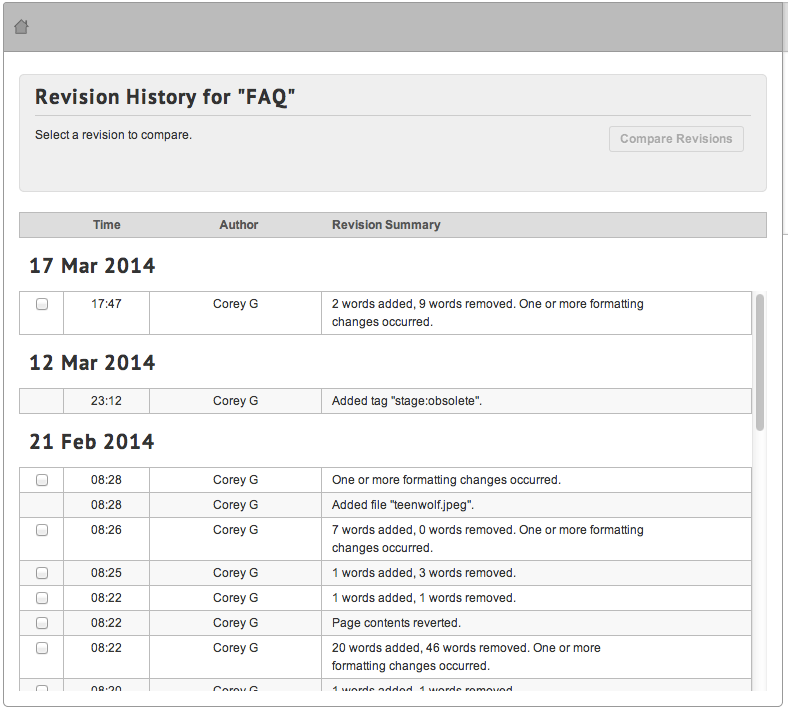
The subscription icon contains options for pro members to subscribe to pages and/or sub-pages or to turn off notifications.
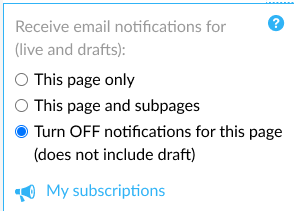
Table of contents (TOC)
The table of contents (TOC) lists the headings on a page, with jump links to the heading sections.
Collapsed TOC
The table of contents is collapsed by default. Click the + inside it to expand the TOC.

Expanded TOC
The expanded table of contents displays the heading links.

Body
The body of the page contains any text, media, scripts, and HTML associated with an article. Seated users with Author, Editor, or Admin roles have the ability to modify this content through Editor controls.
Back to top
The Back to top link is a jump link that redirects the user to the top of the page.
Previous and next
The Previous and Next links toward the bottom of the page take users to the previous and next articles in the current article's hierarchy. If the current article is the first or last article in a section, the links jump to either the previous or next section within a hierarchy.
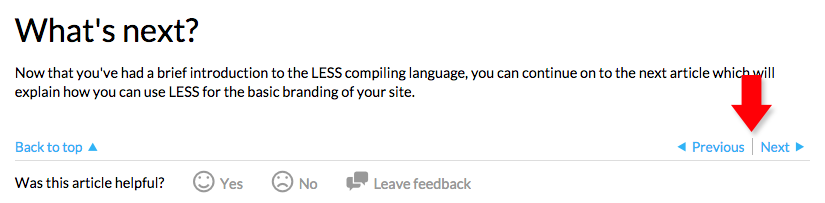
Article feedback
This functionality allows users to rate the article.
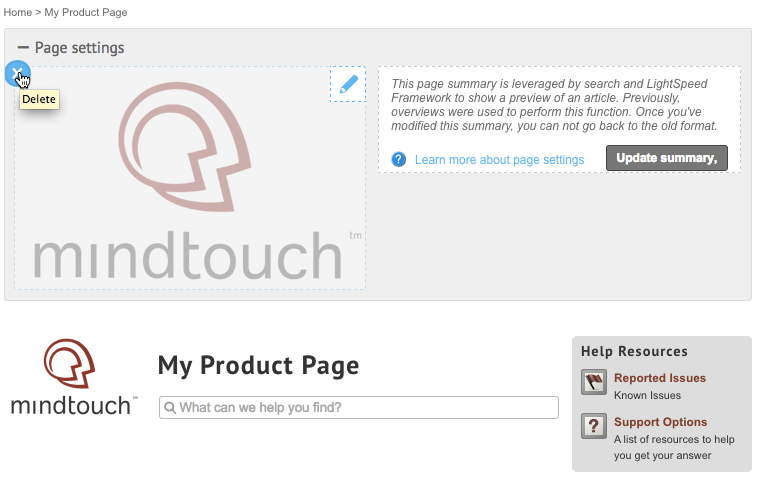
Once authenticated users rate a page, they have the option to leave additional feedback.
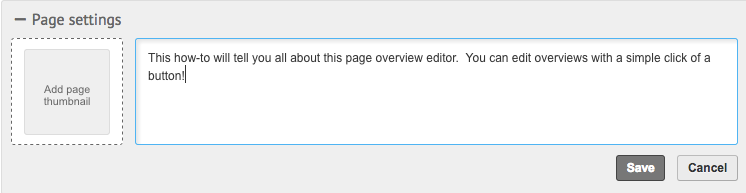
Recommended articles
The recommended articles section contains a listing of articles related to the current article.
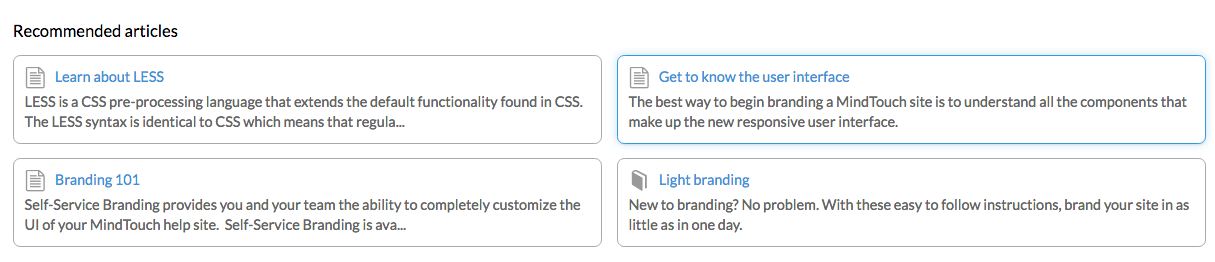
Classifications and tags
- Seated users can assign classifications and tags in the page settings.
- Classifications are used to organize types of articles such as topics, how-tos, FAQs, or tutorials. Tags relate search results and create relationships between articles.
- Click on a classification or tag link to run a search query that returns all pages with the same classification or tag.
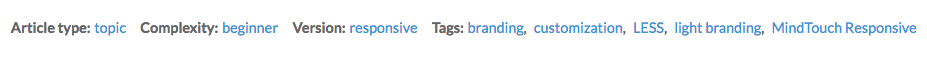
Attachments
Only Seated users can view the list of attached articles at the bottom of a page. In the attachment list, they can upload, delete, and modify files and their descriptions.