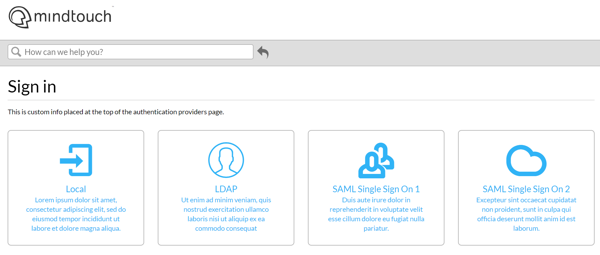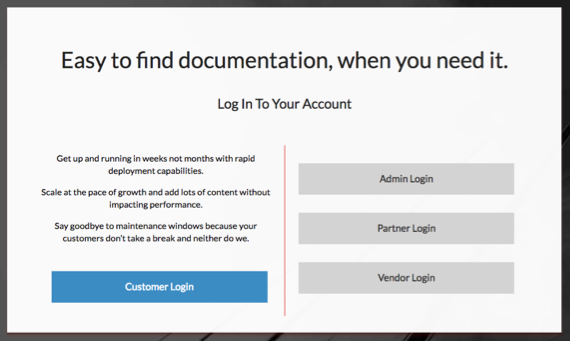Multiple Identity Provider Sign-In
- Applies to:
- CXone Mpower Expert (current)
- Role required:
- Admin
If enabled, Multiple Identity Provider Sign-In allows multiple sign-in options on one page for users to authenticate into an Expert site.
Prerequisites
- Latest version of Expert
- At least one external identity provider service configured by Expert Professional Services.
- Multiple Identity Provider Sign In enabled on your site. To request it, contact your Customer Success Manger.
Use Cases
This functionality allows for an Expert site to display multiple ways to sign in to the site on one page. Sign in links throughout the site as well as the sign in flow to view private, permissioned content will redirect to this custom page, allowing for a personalized user experience.
- Provides a custom branded sign in page for Expert sites that have different types of users who authenticate with different identity providers
- Allows users to choose which sign in experience to use to authenticate with an Expert site
Default branding
Without custom branding, the default design is a simple responsive layout with links to each configured identity provider service, including the local identity provider service, which displays the built-in authentication sign in form.
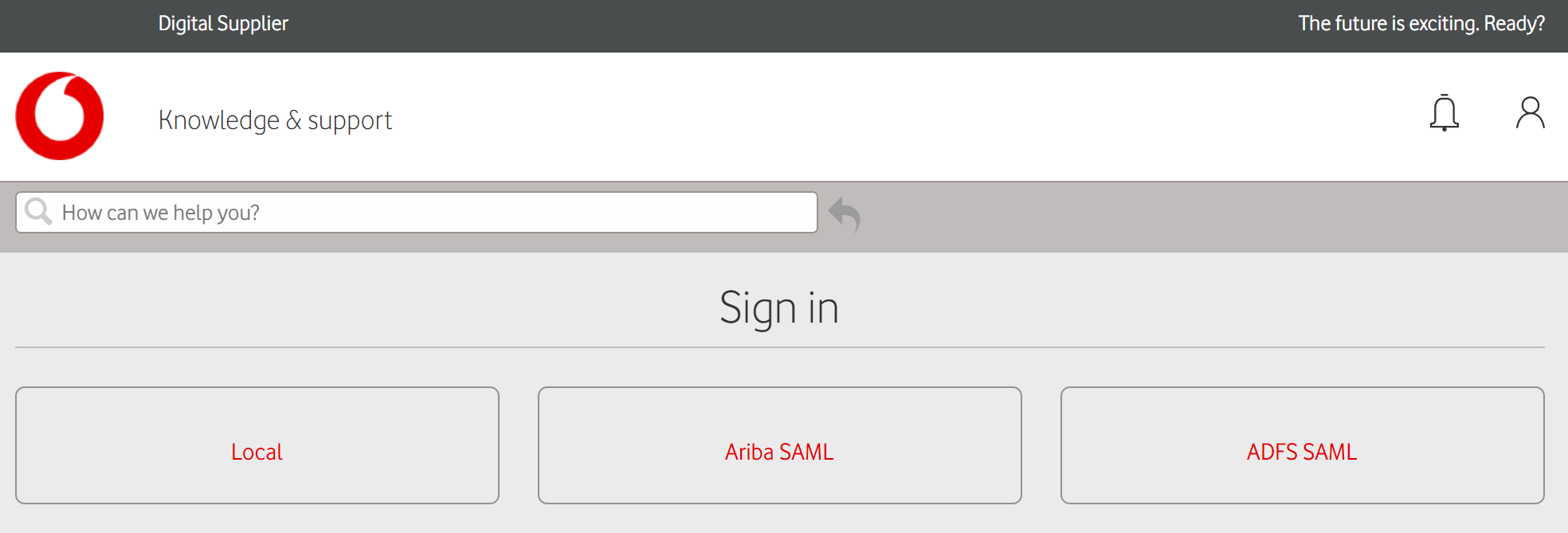
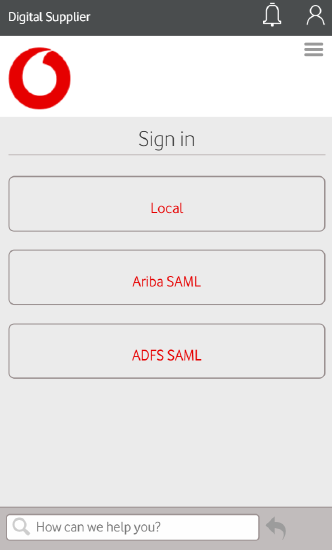
Custom branding
With custom branding, the links can contain custom images or icons, titles, or messaging.