Reorder Pages
How are pages ordered?
By default, Expert orders pages in the hierarchy alphanumerically based on the page URL.
Category pages also have the option to drag-and-drop to reorder the sub-Category or sub-Guide pages that live within the Category. If you use the drag-and-drop method to reorder within a Category, alphanumeric ordering will no longer apply. Any new Category or Guide pages created within that Category will appear at the bottom of the hierarchy by default.
Change the default page order
For example, to move an article titled "Zebra" to the top of the hierarchy:
- Navigate to page "Zebra" and hover over the title to click the pencil icon.
- Click the blue link icon to make the URL field editable.

- Change URL from "Zebra" to "010Zebra" and click Update title.

- The page URL will update and appear at top of the section hierarchy.
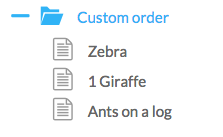
Automatic redirect management
Expert automatically manages redirects when you rename a page or change an URL. Users who have bookmarked or otherwise saved an old URL are automatically redirected to the new URL.
Additional notes
When renaming a page that contains more than 10 sub-pages, we strongly recommend allowing 5-10 minutes before modifying the recently renamed page or any of its sub-pages. While the user interface may report that the single page has been fully renamed, the system may still be processing related sub-pages.
Allowing the system this additional processing time will help ensure automatic redirect management is successful while retaining the integrity of your links. It may also take over an hour for the search index to update and reflect the change in path.