Use Learning Paths in contextual help
Prerequisites
Use paths in conjunction with contextual help tool or contextual help button tool.
If needed, follow instructions to create a path.
Get path URL
- Navigate to the Site tools > Dashboard > Content Tools > Path manager.
- Locate the path you want the contextual help window to display and click the path title.
- In the Edit path page, locate and copy the path URL.
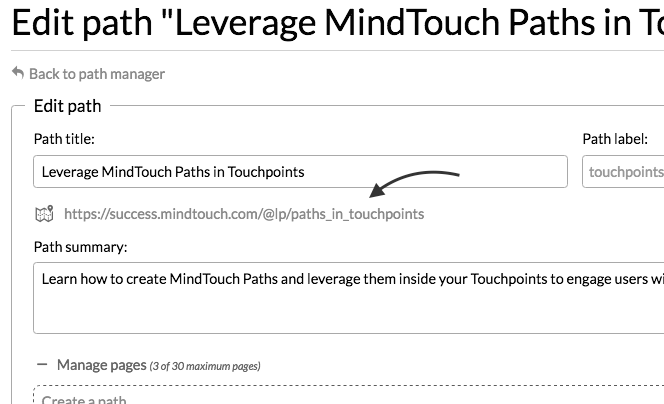
Link to your path
- Open the page to which you want to add the contextual help window in Edit mode.
- Highlight the text to be linked and click the Link icon in the editor.
- In the Link settings, enter the path URL in the Link to field.
- Under Link options, select the radio button next to Open in contextual help overlay and click Save link.
- Save the page to test the contextual help link in view mode.