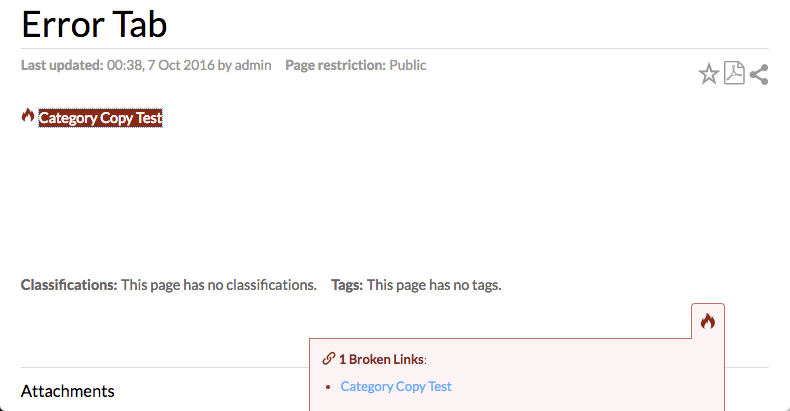Broken link alerts
The Expert site analysis feature allows users with administrative privileges to view on-page notifications for broken links and structural issues.
Page level alerts
Page-level alerts are useful for fixing broken links or structural errors on the spot. If a page contains broken links and/or structural errors, admin users are immediately notified when viewing the page. Error notifications appear as page alert tabs ![]() in the lower right-hand corner of the browser window or as alert icons next to a broken link.
in the lower right-hand corner of the browser window or as alert icons next to a broken link.
View page alert details
To display details about the page alert notification, click the page alert tab in the lower right-hand corner.

Identify broken links
Click the linked text in the page alert tab to focus the browser on the broken link, now highlighted in red.