Content Aging Report
The Content Aging Report lists all pages in your Expert site with details about last edited date, views, number of edits, and page rating.
You can filter the report with advanced search operators and download in CSV format.
Access the report
From the Expert toolbar, navigate to Site tools > Dashboard > Site Reports > Content Aging.
Use the report
Sort by the oldest edited content. The lowest rated pages should be targeted in your documentation lifecycles to be updated. Cross-reference customer feedback on these pages by managing feedback in a knowledge queue.
The report includes the following sections:
- Filter results by search query: Reduces the number of listings displayed by keywords.
- Report highlights: Learn about the number of pages in the report, average time since the last edit, and the number of pages that were edited more than two years ago.
- Chart: A visual display that breaks down all pages in your site by their last edited date.
- Page listing table: Listing of all pages that can be ordered by title, rating, votes, last edited, page views, and edits. Listings also display page information regarding page location and tags.
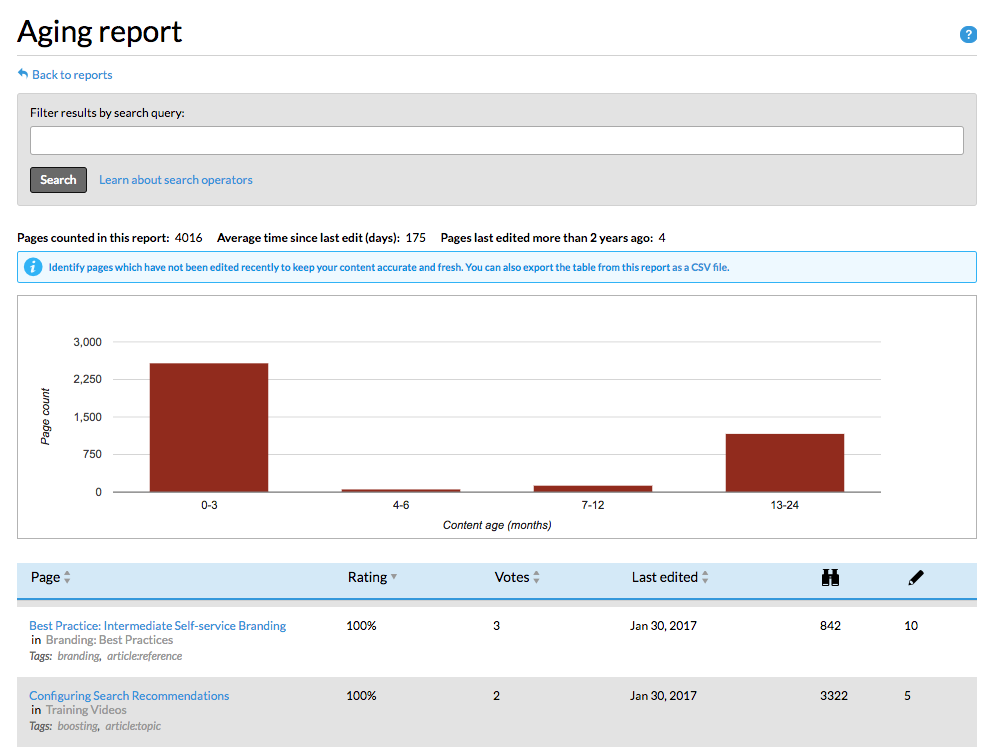
Download the Content Aging Report
If you do not see an option to download the report, contact the Expert Support Team.
- Find the message above the graph In the Content Aging Report that includes "You can also export the table from this report as a CSV file."
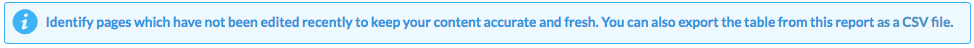
- Click the words CSV file to download the report.
Report details
| Field | Type | Description |
|---|---|---|
| Title | string | Title of page. |
| Path | string | Location of page, in the format xxx/xxx/xxx/... |
| Page ID | number | Unique page identifier. |
| URI | string | Location of page, in the format https://your_domain.com/xxx/xxx/xxx/... |
| Rating Count | number | Total number of ratings for a given page. |
| Rating Score | number | Average rating for a given page. |
| Last Editor | string | Email address of the most recent editor. |
| Language | string | Language code (eg. en-US, fr-FR). |
| Timestamp | time stamp |
Date and time of last edit. |
| Age (days) | number | Total days since page was created. |
| Comments | number | Total comments posted for the given page. |
| Files | number | Total files (including images) attached to the given page. |
| Views | number | Total page views. |
| Revisions | number | Total revisions to the given page. |
| Tags | string | List of all tags and classifications on a given page. |
| Rating Seated Count | number | Number of pro member ratings for the given page. |
| Rating Seated Score | number | Average pro member rating for the given page. |
| Rating Unseated Count | number | Number of community member ratings for the given page. |
| Rating Unseated Score | number | Average community member rating for the given page. |
| Rating Anonymous Count | number | Number of anonymous member ratings for the given page. |
| Rating Anonymous Score | number | Average anonymous member rating for the given page. |