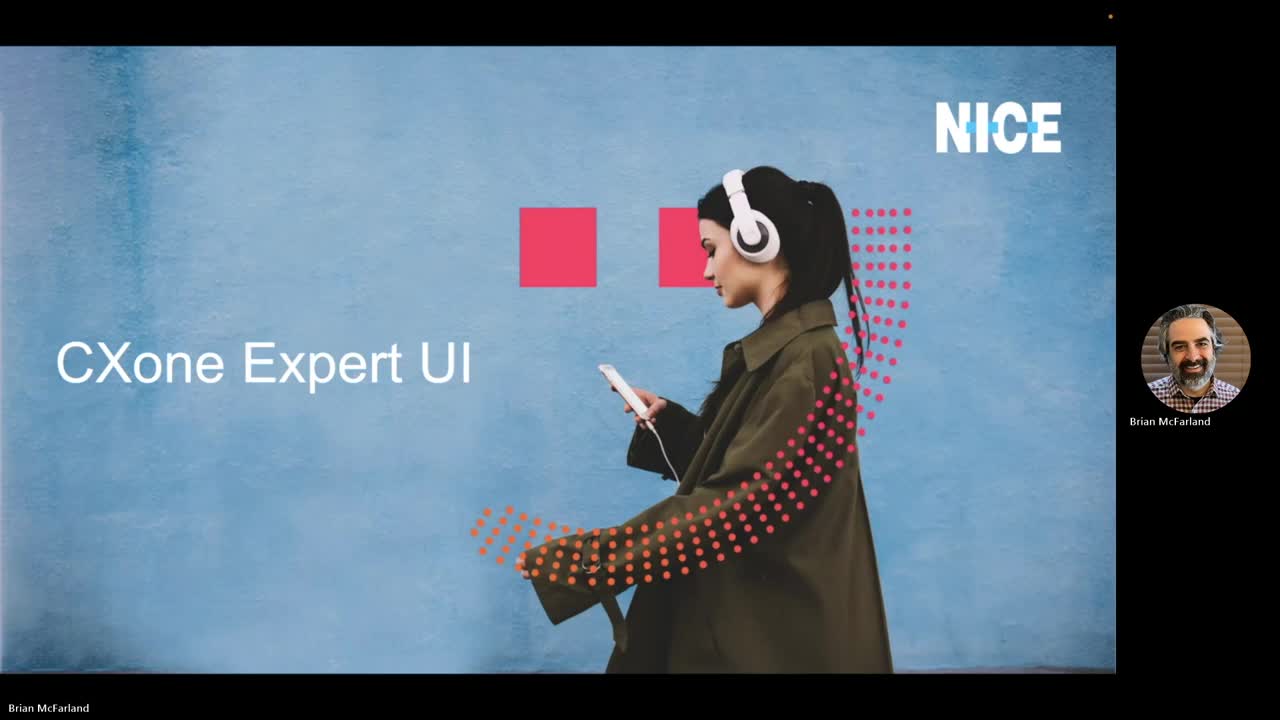CXone Expert UI
All standard capabilities are accessed through the same web-based user interface (UI). Some UI elements appear on every page and some elements only appear on certain page types.
Outcomes
By the end of this section, you will be able to:
- Navigate the knowledge base using the header toolbar and sidebar
- Understand the different page types and views available, like simple versus detailed
- Know how to get around the platform quickly using the navigation bar and breadcrumbs
- Understanding Guide Tabs
- Explore the different Guide Tab options
- Pages: 10
- CXone Expert UI Walkthrough
- All standard capabilities are accessed through the same web-based user interface (UI). Some UI elements appear on every page and some elements only appear on certain page types.
- Pages: 11