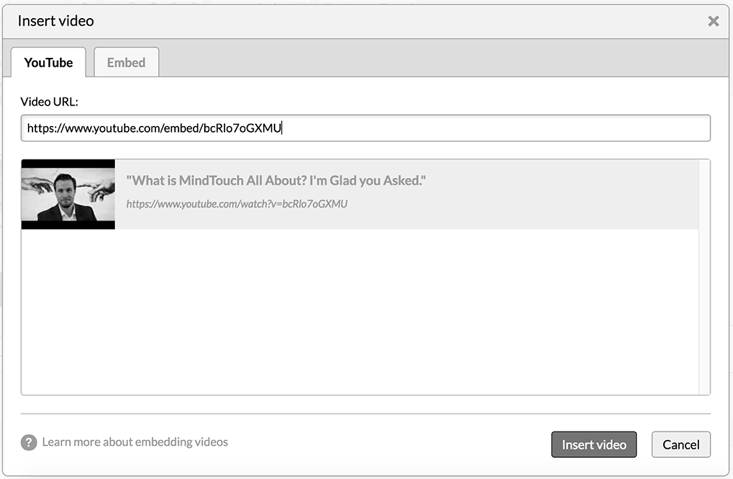Best practices for videos
Externally hosted videos
The best practice is to use an externally hosted source rather than hosting your videos on your Expert site. This creates a better user experience, because it does not require site visitors to download the video to watch it, saving time by allowing them to view your video content quickly.
The decision to host videos directly on a website or use an externally hosted source depends on various factors such as user experience, content control, website performance, and the goals and priorities of the content creator.
Using an externally hosted source like YouTube or Vimeo has other advantages:
- Reduced bandwidth usage: Linking to external video hosting platforms can reduce the strain on your website’s server and bandwidth. This is particularly beneficial for smaller websites with limited resources.
- Broader accessibility: Providing external links ensures that your content is accessible to a wider audience because users can view videos on their preferred platforms or devices.
- Monetization opportunities: External video platforms may offer monetization options, allowing content creators to earn revenue through ads or subscriptions.
- Ease of management: Managing videos on external platforms can be more convenient, especially for those who regularly produce content. It simplifies the uploading, editing, and monitoring processes.
Hosting videos directly on a website can have several disadvantages:
- Limited server bandwidth: Video files are often large. When many viewers try to watch them at the same time, this puts stress on the server. Too many requests on a single server can quickly exceed limits, leading to slow loading times or videos freezing.
- Storage space: Videos can take up a lot of storage space. If you plan to display many high-quality or high-definition videos, your server’s storage limit can fill up very quickly.
- No file standard format: Browsers and mobile devices have different requirements for displaying video compression methods. This can lead to compatibility issues.
- SEO drawbacks: When you host your video on a non-Expert site, that site receives search engine optimization (SEO) benefits. If you put up a great video and other sites link to it, those links will point to the hosting site, not yours.
Insert a YouTube video
YouTube is the preferred video service for a seamless and responsive video experience on your CXone Mpower Expert site, because the rendered YouTube video player is responsive and works on the most devices.
SSL consideration
If your site uses an SSL with a custom domain, you need to reference all videos via HTTPS to ensure videos successfully render in your Expert page.
Known issues with third-party video tools
The Brightcove JavaScript offering does not support HTTPS. While their JavaScript embed code will work in Expert, customers may see an issue within Google Chrome when accessing their Expert site over HTTPS. To correct this issue, Brightcove will need to support HTTPS references.