September 2023 Releases
Release 2023-09-28
Today’s release included under-the-hood changes for product maintenance and preparation for upcoming features.
This release is complete. The Release was deployed to all Expert sites as of 05:32PM (PST).
Release 2023-09-21
This release is complete. The Release was deployed to all Expert sites as of 01:03 PM (PST).
Fix
Media Manager
Moving a collection to a location and then back to the original will no longer throw a 409 error.
When an attachment is deleted from the Media Manager, the Move and Delete buttons for the remaining attachments will persist.
Touchpoints
When the search refinement option is selected, search results will reflect the choice automatically.
Accessibility
In the page settings, the listing display on guides has been updated. The group of radio buttons is now enclosed in a fieldset, and the form label is correctly associated with the form.
Release 2023-09-14
This release is complete. The Release was deployed to all Expert sites as of 2:22 PM (PST).
Fix
Find & Replace
After completing a job, the number of instances displays correctly. Previously, the tool would inaccurately state that it replaced 0 instances on 0 pages.
Enhancement
Pinned Pages for CRM
When Pinned Pages is enabled on a site, the Expert for CRM Touchpoint can be configured to include a dedicated tab that returns a user's pinned pages.
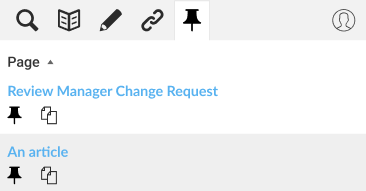
Note: To include the Pinned Pages tab, a new Touchpoint will need to be created and implemented.
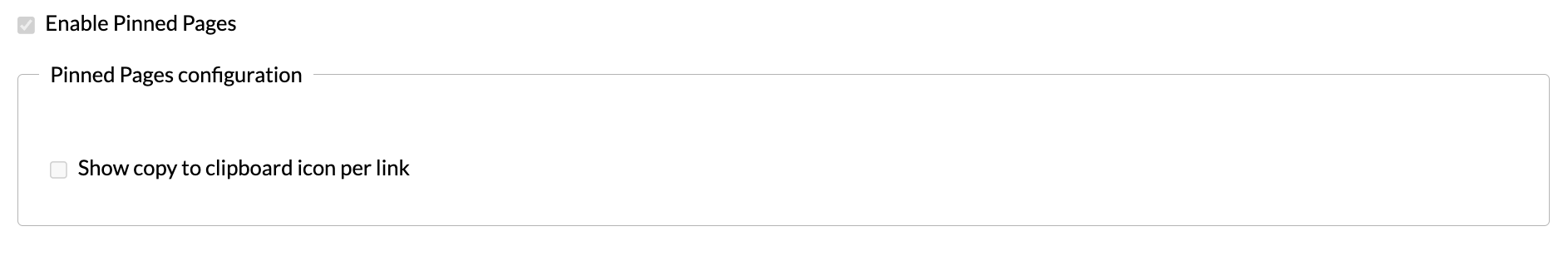
Release 2023-09-07
Fixes
Authoring
Creating a new page now functions as expected. Previously, a console error prevented a new page from being created unless the user clicked on a different page template than the default selected template.
Homepage links
The correct Guide tab now displays for all users. Previously, for non-Seated members, both the first tab on the page and the selected tab would be active but unable to display articles.
CRM Search
When copying linked articles using the "Copy linked articles" button on the Search tab, the titles and URLs are captured to the clipboard. Previously, content pasted had "undefined" as page title and "undefined" as page URL.
Enhancements
CRM
On smaller viewports, icons replace text for the tab display. This allows users to see all available tabs at once even on smaller screens.
| Before: | After: |
Authoring
When a page has a Draft, the "Attach a file" button is disabled. This used to result in an error message when attempting to upload a file to a live page that had an existing Draft.
UI
The header notice includes options for live and draft Placeholder pages. This allows users to easily identify that they're viewing a placeholder, rather than a live published page, to avoid confusion when working though many pages or between tasks.
| Placeholder page: | .png?revision=1) |
| Draft of placeholder: | .png?revision=1) |
| Draft of live page: | .png?revision=1) |